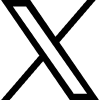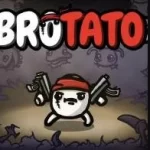Download the latest version of Activity Launcher APK for Android. Create shortcuts, hide activities, and launch apps with this helpful tool.
Table of Contents
What is Activity Launcher?
Activity Launcher APK is a powerful tool that allows users to easily access and launch any app or system activity on their Android device. This app provides a simple and convenient way to navigate all the installed apps and activities on your phone, making it easier to find and launch what you need without having to scroll through countless screens.
With Activity Launcher, users can quickly customize their app shortcuts, create custom widgets, and even access hidden settings and activities that are not easily accessible through the device’s default menus.
Whether you’re looking to quickly open a specific app or tweak your device’s settings, Activity Launcher offers a seamless and efficient solution for managing and launching activities on your Android device.
What does Activity Launcher APK Do?
Activity Launcher is an open-source Android app that offers valuable functionalities to users. One key feature of the app is the ability to launch hidden activities within installed apps. Many apps have hidden screens or features that are not easily accessible through the standard user interface.
With Activity Launcher, users can explore and launch these hidden activities, enabling them to delve deeper into the functionalities of their apps. Additionally, the app allows users to create home screen shortcuts for specific activities. This feature enables quick access to specific screens or features of installed apps without the need to navigate through the entire application.
Activity Launcher boasts a user-friendly interface; users can easily search for activities using the filter button. Whether users are curious to explore hidden features or seek convenient shortcuts, Activity Launcher provides a valuable tool for enhancing the Android user experience.
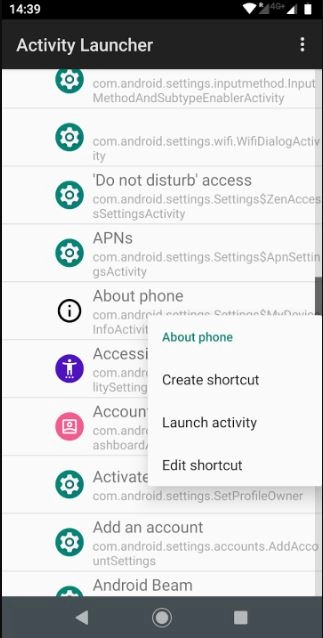
Reason Why Users Love Activity Launcher
One exceptional reason users love Activity Launcher is its ability to provide direct access to hidden activities within Android applications. This feature empowers users to bypass the usual navigation paths and directly access specific app functions or settings.
For instance, a user can quickly access system settings, secret menus, or debug options not usually available through the standard app interface. This level of access and control can be precious for power users, developers, or anyone looking to streamline their interaction with their device by jumping straight to the desired activity without navigating through multiple screens.
Check Also: XOS Launcher APK
How does Activity Launcher APK Work?
Activity Launcher for android is a valuable tool for Android users to explore their device’s activities, services, and broadcasts. Here’s how you can use it effectively:
- Install Activity Launcher: Download and install Activity Launcher from the apkzoni.com.
- Launch the App: Open Activity Launcher from your app drawer.
- Explore Activities: Activity Launcher lists your device’s various activities, services, and broadcasts. Tap the drop-down menu at the top and select either “Activities,” “Services,” or “Broadcasts” to see relevant components.
- Search for an App: Use the search bar to find a specific app for which you want to explore activities.
- Navigate Through Activities: Tap on the app or service name to expand it and see a list of associated activities or services.
- Launch an Activity: Tap on any activity or service to launch it directly from the Activity Launcher. This can sometimes reveal hidden features or settings within an app that are generally inaccessible through its user interface.
- Create Shortcuts: Long-press on any activity or service to create a shortcut on your device’s home screen for quick access.
- Explore Broadcasts: If you select “Broadcasts,” you can see broadcast receivers for various apps. Tap on one to launch it or view its details.
- Settings and Options: Activity Launcher also provides settings where you can adjust preferences like sorting, theme, and other display options.
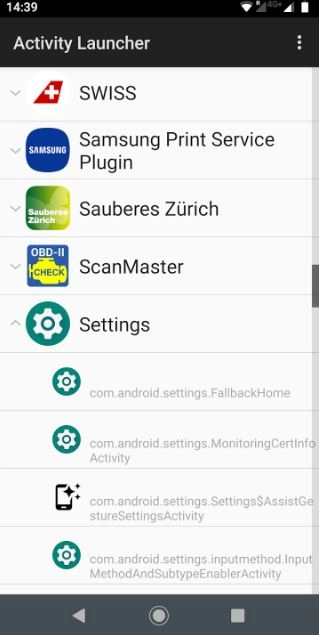
Some Notable Features of the Activity Launcher APK Latest Version
Activity Launcher APK Download offers a suite of unique features that enhance the functionality and user experience of Android devices:
Direct Activity Access
Activity Launcher provides direct access to activities within installed apps, allowing users to jump straight to specific functions or settings without navigating multiple screens.
Create Shortcuts
Activity Launcher allows you to create custom shortcuts for various activities and processes on your device. This feature enables quick access to frequently used functions and apps, making your Android experience more efficient.
Comprehensive App Management
The app offers a clear and organized view of all installed apps and their activities, simplifying app management and navigation.
Enhanced Debugging and Development
For developers, APK Activity Launcher is a valuable tool for quickly testing and debugging activities within their applications, streamlining the development process.
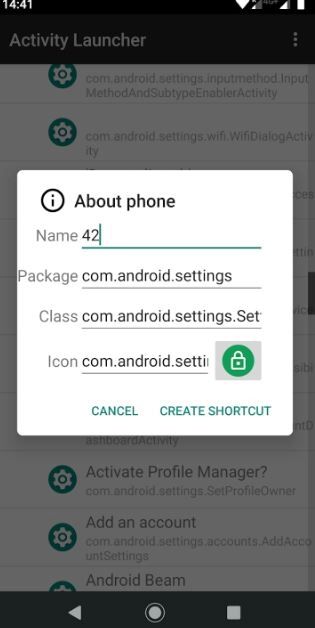
No Root Required
Activity Launcher operates without root access, making it accessible and safe for all users, including those who prefer not to root their devices.
Lightweight and Intuitive Interface
The lightweight app features an intuitive interface, ensuring that users of all technical levels can easily navigate and utilize its capabilities.
Hide Apps
One of the standout features of Activity Launcher Pro APK is its ability to hide apps. This is particularly useful for keeping your app drawer organized and maintaining privacy.
Customization Options
Users can customize the appearance and behavior of shortcuts, tailoring their devices to suit their workflow and preferences better.
Batch Operations
Activity Launcher supports batch operations, allowing users to create or delete multiple shortcuts simultaneously, saving time and effort.
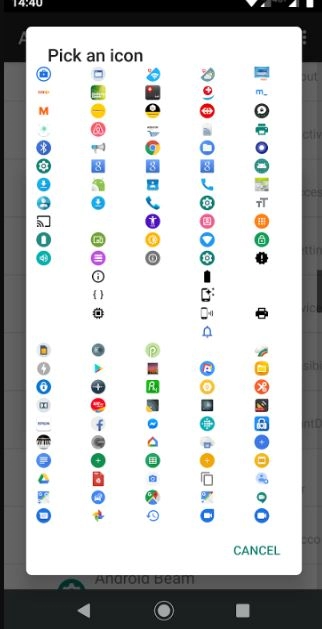
Secure and Privacy-Focused
The app respects user privacy and security, operating within the standard permissions framework of Android without requiring unnecessary access to sensitive data.
Alternative Apps to Activity Launcher App
If you’re looking for alternatives to Root Activity Launcher APK, consider the following apps that offer robust features and customization options:
Nova Launcher
Nova Launcher is a highly customizable and popular Android launcher that allows users to personalize their home screen with customizable icons, gestures, backup and restore options, night mode, and app drawer customization.
Apex Launcher
Apex Launcher balances performance and customization, featuring theme support, an advanced app drawer, home screen customization, and security features such as app hiding and locking.
Microsoft Launcher
Microsoft Launcher APK integrates seamlessly with Microsoft services and provides features like personalized feeds, customizable icons, gestures, and robust productivity tools, including integration with Microsoft Office apps and OneDrive.
Tips For Using Activity Launcher App in 2024
- Understanding Activity Launcher: Activity Launcher app Download is a tool that allows you to view and launch activities on your Android device that are otherwise hidden or not easily accessible.
- Customize Your Experience: You can customize your launcher by selecting the activities you want to access frequently and organizing them for easy navigation.
- Explore Hidden Features: Use Activity Launcher to explore hidden features and settings of apps on your device that are not readily visible from the main interface.
- Backup and Restore Activities: Activity Launcher allows you to backup and restore your activities, making it convenient to switch between different configurations.
- Troubleshooting: If you encounter issues with specific apps or activities, Activity Launcher can help you troubleshoot by providing access to detailed information and options.
- Stay Updated: Keep your Activity Launcher app updated to ensure compatibility with the latest Android versions and to access new features and improvements.
- Use with Caution: Exercise caution when using Activity Launcher, as accessing certain activities may affect your device’s or apps’ functionality if not used properly.
- Experiment and Learn: Dive into the various activities available through Activity Launcher to discover new functionalities and enhance your Android experience.
- Have Fun: Enjoy exploring Activity Launcher’s possibilities and make the most out of your Android device’s capabilities.
Download Activity Launcher APK for Android Devices
Activity Launcher APK for Android is a powerful tool that allows users to access hidden activities and create homescreen shortcuts for their installed apps. Its user-friendly interface and intuitive design provide a seamless experience for customizing and enhancing the functionality of Android devices.
Activity Launcher offers users greater control over their smartphone experience by unlocking hidden features and simplifying app navigation. Whether you’re looking to explore new settings or streamline your app access, this application is a valuable addition to any Android device. Take advantage of the diverse capabilities of Activity Launcher APK and enhance your Android experience today.
FAQs
Is Activity Launcher free?
Yes, Activity Launcher is a free utility application for Android.
Can you create custom shortcuts with Activity Launcher APK?
Yes, the app allows you to create and customize shortcuts for various activities.
Is root access required to use Activity Launcher?
No, root access is not required to use Activity Launcher. However, some advanced features and activities might only be accessible on rooted devices.
Can you use Activity Launcher to uninstall apps?
No, Activity Launcher does not provide an option to uninstall apps. It is designed to launch activities and create shortcuts.